I did some minor surgery on my laptop today to fix an annoying problem that I was having. Lately the left side of my trackpad hasn’t been working. It started first by not responding to clicks, so I trained myself to click a little further to the right. Then it started getting worse and I couldn’t drag over the bottom left corner of the trackpad. I also had to click even further to the right – and about a third of my left clicks ended up being registered as right clicks. That’s really annoying.
On the surface, it was pretty obvious what was wrong. The bottom right corner of the trackpad bulged over the case so it seemed as though the left side was permanently depressed (at least it couldn’t discriminate state transitions from unpressed to pressed). Originally I thought this was a manufacturing defect that had degraded due to wear-and-tear, but then I noticed that my laptop was a bit lopsided; it didn’t sit stable on the table. I realized that the right side of my laptop was thicker than the left.
Some research on the web revealed that I had a swollen battery. Apparently lithium-ion batteries can swell if they overheat, and I had a case of that. There were 2 remedies, you could either replace the battery or you could punch tiny holes in the battery to let the toxic gas out (it swells because there is a chemical reaction that changes some of the battery into a gas). The latter seemed kind of dangerous so I tried the first approach.
I ordered a new battery from HK, it cost about a hundred bucks. Surprisingly, it arrived in only a few days (with free shipping!). It was shipped via DHL as dangerous goods, unlike the other HK place I buy from. I had bookmarked this tutorial on how to change the battery, but honestly it was very straightforward. It was useful to see photos to know what to expect though.
The screws on the case were relatively easy to remove except for two of them right above the battery. By that time I had stripped my screwdriver so was using an eyeglass screwdriver (tough to get leverage). I think these two were extra tough because the battery was bulging on top of this area and causing a lot of resistance. Luckily I didn’t strip the screws and ended up taking them off once I found a longer screwdriver.
Unscrewing the battery was a similar experience. I got them all out except for the last screw. These screws were made of a softer material so I did strip the last screw and couldn’t take it off. I ended up just bending the old battery so that it snapped off the screw that was stuck on (and made the same mod on the new battery). Everything seems to work so far (laptop still works, case is flush, trackpad fixed itself and battery can charge). Not sure if my battery life will be affected with a non-OEM battery though.
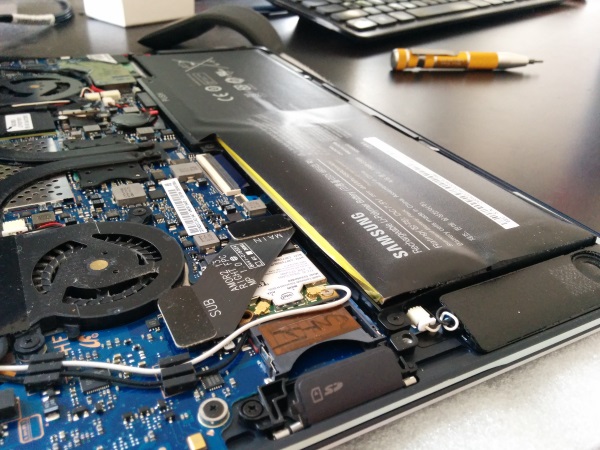
Here’s what my battery looked like before surgery. You can see that there are 4 cells and the two closest cells are no longer flush. The closest cell is the most swollen and I think that’s because it’s the closest to the CPU (white sticker between battery and fan). It sure looks like it’s an overheating problem.
 Hi! and welcome to the eclectic personal blog of Kevin Quan. Come in, stay awhile, peek into the nooks & crannies, and learn a bit about me and my interests.
Hi! and welcome to the eclectic personal blog of Kevin Quan. Come in, stay awhile, peek into the nooks & crannies, and learn a bit about me and my interests.