When you think about (browser) bookmarks, I think one of the most important things about a bookmark is the title – because without the title, you don’t know what the bookmark is for! But in my browser; the majority of my bookmarks don’t have a title at all!
Nowadays, most websites I visit fall under 3 categories: 1) I memorized the domain (Google, Facebook, Twitter), 2) I visit the site from Google Reader my RSS reader, or 3) I searched for the site. There’s not actually a need for bookmarks! That’s what I realized awhile ago – but I also realized that I visit the same few sites all the time and it’s time consuming to type in their domain names (even if they’re only a few letters).
So what I did was rebrand the “bookmark toolbar” that most browsers have. I started making them like the Start bar in Windows – where each site had its own entry. Since each site was different, they would have its own favicon which rendered titles irrelevant. I also ended up with a nice strip of icons which adds a bit of variety to my browser.
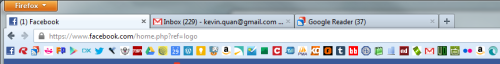
In future revisions, I started putting folders into my bookmark toolbar (with titles) to group more bookmarks together. But then I guess I’m kind of undergoing a regression as we’re back to real bookmarks instead of quick links.
 Hi! and welcome to the eclectic personal blog of Kevin Quan. Come in, stay awhile, peek into the nooks & crannies, and learn a bit about me and my interests.
Hi! and welcome to the eclectic personal blog of Kevin Quan. Come in, stay awhile, peek into the nooks & crannies, and learn a bit about me and my interests.
1 Comment(s)